Difference between revisions of "Sidebar"

From GeoGebra Manual
Noel Lambert (talk | contribs) (add menus icons) |
|||
| Line 4: | Line 4: | ||
In the ''Sidebar'' you can easily switch between different views, without selecting each individually. | In the ''Sidebar'' you can easily switch between different views, without selecting each individually. | ||
You can choose between 5 different standard perspectives: | You can choose between 5 different standard perspectives: | ||
| − | + | ||
| − | + | {| | |
| − | + | |- | |
| − | + | | [[File:Menu_view_algebra.png]] || ''Algebra & Graphics'': The [[Algebra View]] and the [[Graphics View]] with axes are shown. | |
| − | + | |- | |
| + | | [[File:Menu_view_graphics.png]] || ''Basic Geometry'': Only the [[Graphics View]] without axes or grid is displayed. | ||
| + | |- | ||
| + | | [[File:Menu_view_geometry.png]] || ''Geometry'': Only the [[Graphics View]] with grid is shown. | ||
| + | |- | ||
| + | |[[File:Menu_view_spreadsheet.png]] || ''Spreadsheet & Graphics'': The [[Spreadsheet View]] and the [[Graphics View]] are displayed. | ||
| + | |- | ||
| + | | [[File:Menu_view_cas.png]] || ''CAS & Graphics'': The [[CAS View]] and the [[Graphics View]] are displayed. | ||
| + | |} | ||
| + | |||
It is also possible to create your personal ''perspective''. If you want to save the current perspective go to ''Perspectives'' - ''Save Current Perspective''. Then you have to type a name and click ''OK''. You can delete your perspective by clicking ''Perspectives'' - ''Manage Perspectives''. | It is also possible to create your personal ''perspective''. If you want to save the current perspective go to ''Perspectives'' - ''Save Current Perspective''. Then you have to type a name and click ''OK''. You can delete your perspective by clicking ''Perspectives'' - ''Manage Perspectives''. | ||
Revision as of 00:21, 30 November 2012
In the Sidebar you can easily switch between different views, without selecting each individually.
You can choose between 5 different standard perspectives:
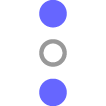 |
Algebra & Graphics: The Algebra View and the Graphics View with axes are shown. |
| Basic Geometry: Only the Graphics View without axes or grid is displayed. | |
| Geometry: Only the Graphics View with grid is shown. | |
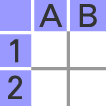 |
Spreadsheet & Graphics: The Spreadsheet View and the Graphics View are displayed. |
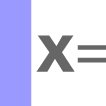 |
CAS & Graphics: The CAS View and the Graphics View are displayed. |
It is also possible to create your personal perspective. If you want to save the current perspective go to Perspectives - Save Current Perspective. Then you have to type a name and click OK. You can delete your perspective by clicking Perspectives - Manage Perspectives.




