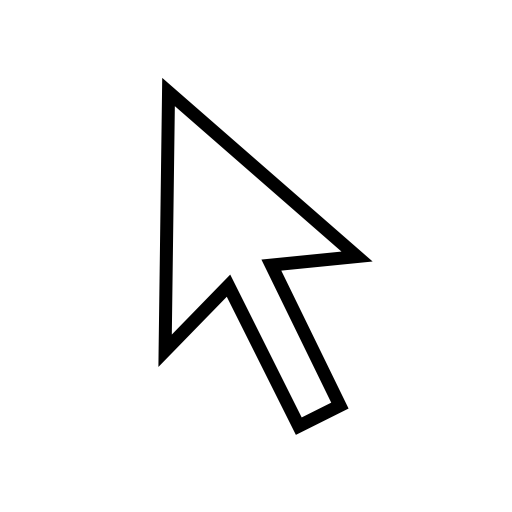Premikanje orodje

Iz GeoGebra Manual
Ta stran je del uradnega priročnika za natis in pdf. zaradi ohranjanja strukture običajnim uporabnikom ni dovoljeno spreminjati/urejati te strani. Če najdete napako na tej strani, nas o tem obvestite.Pojdite na verzijo, ki jo lahko urejajo uporabniki
Premikanje orodje
Ta članek govori o GeoGebra orodju.
Kategorije orodij (Vsa orodja)
Orodje za premikanje  Grafični pogled
Grafični pogled
Primi in premakni Prosti objekti.
Če izberete način 'Premikanje', lahko…
- … zbrišete objekt s tipkovnico Brisalka tipko
- … premikate objekt z uporabo smerniških tipk (prim. razdelek ročna animacija)
You can also pan the ![]() Graphics View by dragging the view's background, while the
Graphics View by dragging the view's background, while the ![]() Move tool is activated.
Move tool is activated.
- Opomba:
- If you are using the GeoGebra Desktop Version, then you can quickly activate the
 Move Tool by pressing the Esc key of your keyboard.
Move Tool by pressing the Esc key of your keyboard. - To move a Slider when
 Move Tool is selected, you need to drag it with your right mouse button.
Move Tool is selected, you need to drag it with your right mouse button. - See also
 Move Graphics View tool.
Move Graphics View tool.
- If you are using the GeoGebra Desktop Version, then you can quickly activate the
O vrodje za premikanje  3D grafičnem načinu
3D grafičnem načinu
Using the ![]() Move Tool in the
Move Tool in the ![]() 3D Graphics View you may drag and drop free points. In order to move a point in the three-dimensional coordinate system, you can switch between two modes by clicking on the point:
3D Graphics View you may drag and drop free points. In order to move a point in the three-dimensional coordinate system, you can switch between two modes by clicking on the point:
- Mode x-y-plane: You may move the point parallel to the x-y-plane without changing the z-coordinate.
- Mode z-axis: You may move the point parallel to the z-axis without changing the x- and y-coordinates.