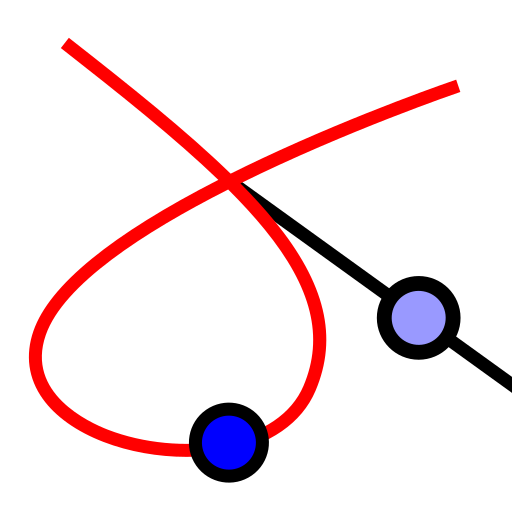자취 그리기 도구

GeoGebra Manual
이 페이지는 공식 매뉴얼에서 출력과 pdf를 위한 부분입니다. 일반 사용자들은 이 페이지를 편집할 수 없습니다. 만일 이 페이지에서 오류를 발견하였으면, 연락하여 주시기 바랍니다.사용자에 의해 편집 가능한 버전으로 이동
- Select a point B that depends on another point A and whose locus should be drawn. Then, select point A to create the locus of point B.
- 노트: Point A has to be a point on an object (e.g. line, segment/interval, circle).
- 예:
- Type
f(x) = x^2 – 2 x – 1into the Input Bar and press the Enter-key. - Place a new point A on the x-axis (see
 Point tool or Point command).
Point tool or Point command). - Create point
B = (x(A), f'(x(A)))that depends on point A. - Select the tool
 Locus and successively select point B and point A.
Locus and successively select point B and point A. - Drag point A along the x-axis to see point B moving along its locus line.
- Type
| Locus is undefined, if the dependent point depends on Point Command with two parameters or PathParameter Command. |
노트: See also Locus command.