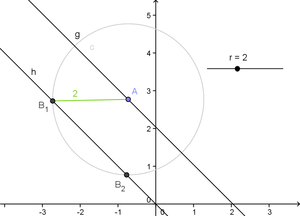Difference between revisions of "Comments:Circle Command"

From GeoGebra Manual
m (r2.7.1+) (robot Adding: fr:Commande Cercle) |
m (r2.7.1+) (robot Adding: bs:Kružnica Naredba) |
||
| Line 10: | Line 10: | ||
[[Category:Commands]] | [[Category:Commands]] | ||
| + | [[bs:Kružnica Naredba]] | ||
[[de:Kreis (Befehl)]] | [[de:Kreis (Befehl)]] | ||
[[es:Comando Circunferencia]] | [[es:Comando Circunferencia]] | ||
Revision as of 07:59, 10 October 2011
Tips
Use circles to fix the distance between two objects
Circles are a great way to make the distance between two objects constant: If there are two points A and B on two lines g (point A) and h (point B) where A can be moved and B should have the constant distance r to A you can define B as the intersection between the line h and the circle around A with the radius r. As a circle intersects a line at two points (in case it's not tangetial or passing by) you have to hide & ignore the second intersection.
bs:Kružnica Naredba de:Kreis (Befehl) es:Comando Circunferencia fr:Commande Cercle it:Comando Circonferenza zh:Circle 指令