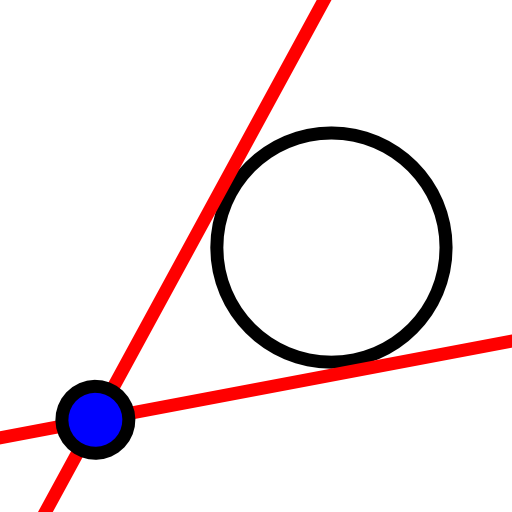접선 도구

GeoGebra Manual
이 페이지는 공식 매뉴얼에서 출력과 pdf를 위한 부분입니다. 일반 사용자들은 이 페이지를 편집할 수 없습니다. 만일 이 페이지에서 오류를 발견하였으면, 연락하여 주시기 바랍니다.사용자에 의해 편집 가능한 버전으로 이동
- Tangents to a conic section can be produced in several ways (see also Tangent command):
- Selecting a point and a conic produces all tangents through the point to the conic.
- Selecting a line and a conic produces all tangents to the conic that are parallel to the selected line.
- Selecting a point and a function produces the tangent line to the function in its point having the same x-coordinate of the selected point (e.g. if the point is A, the tangent is drawn in x = x(A)).
- Selecting two circles produces the common tangents to them (up to 4).
- 노트: x(A) represents the x-coordinate of point A. If point A lies on the function graph, the tangent runs through point A.
- 노트: Type y = x^2+2x+1 rather than f(x) = x^2 + 2x + 1 if you want a conic (parabola) rather than a function.