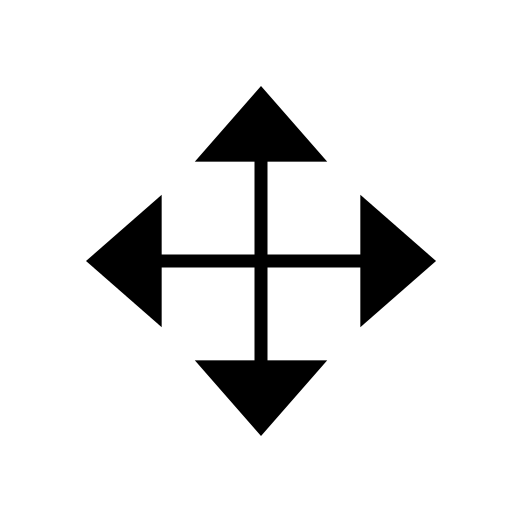기하창 이동 도구

GeoGebra Manual
이 페이지는 공식 매뉴얼에서 출력과 pdf를 위한 부분입니다. 일반 사용자들은 이 페이지를 편집할 수 없습니다. 만일 이 페이지에서 오류를 발견하였으면, 연락하여 주시기 바랍니다.사용자에 의해 편집 가능한 버전으로 이동
Move Graphics View Tool in the  Graphics View
Graphics View
You may drag and drop the background of the ![]() Graphics View to change its visible area or scale each of the coordinate axes by dragging it with your pointing device.
Graphics View to change its visible area or scale each of the coordinate axes by dragging it with your pointing device.
노트: You can also move the background or scale each of the axes by pressing the Shift key (MS Windows: also Ctrl key) and dragging it with the mouse, no matter which Tool is selected.
Move Graphics View Tool in the  3D Graphics View
3D Graphics View
You may translate the three-dimensional coordinate system by dragging the background of the ![]() 3D Graphics View with your pointing device. Thereby, you can switch between two modes by clicking on the background of the
3D Graphics View with your pointing device. Thereby, you can switch between two modes by clicking on the background of the ![]() 3D Graphics View:
3D Graphics View:
- Mode x-y-plane: You may translate the scene parallel to the x-y-plane.
- Mode z-axis: You may translate the scene parallel to the z-axis.