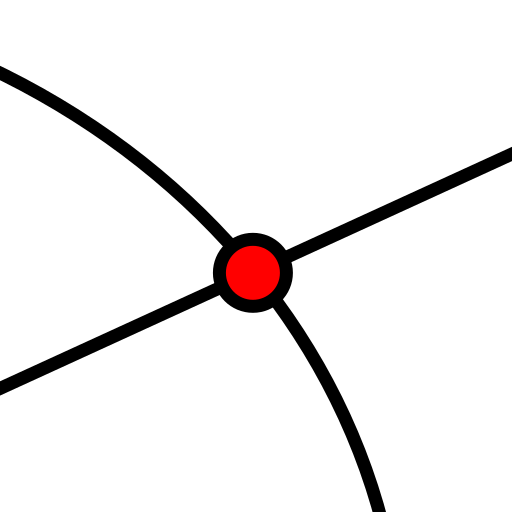두 대상의 교점 도구

GeoGebra Manual
이 페이지는 공식 매뉴얼에서 출력과 pdf를 위한 부분입니다. 일반 사용자들은 이 페이지를 편집할 수 없습니다. 만일 이 페이지에서 오류를 발견하였으면, 연락하여 주시기 바랍니다.사용자에 의해 편집 가능한 버전으로 이동
- Intersection points of two objects can be created in two ways:
- Selecting two objects creates all intersection points (if possible).
- Directly clicking on an intersection of the two objects creates only this single intersection point.
- 노트: Sometimes it's useful to display only the portions of the intersecating objects near the intersection point. To do so, open the Properties Dialog of the intersection point, and check the option Show trimmed intersection lines in the Basic tab of the Properties dialog of the object, then hide the intersecting objects.
Outlying Intersections
For segments, rays, or arcs you may specify whether you want to Allow outlying intersections on tab Basic of the Properties Dialog. This can be used to get intersection points that lie on the extension of an object. For example, the extension of a segment or a ray is a straight line.
노트: See also Intersect command.