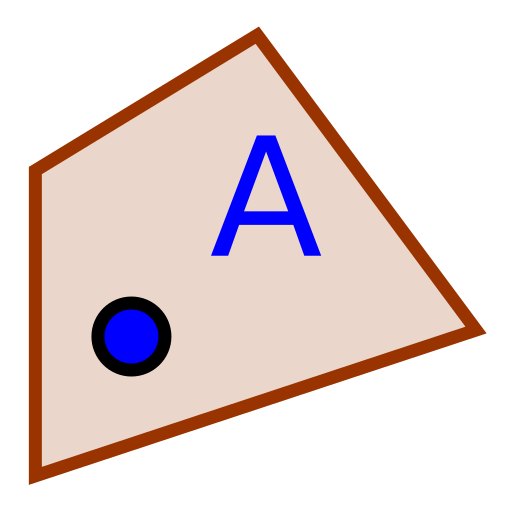대상 위의 점 도구

GeoGebra Manual
이 페이지는 공식 매뉴얼에서 출력과 pdf를 위한 부분입니다. 일반 사용자들은 이 페이지를 편집할 수 없습니다. 만일 이 페이지에서 오류를 발견하였으면, 연락하여 주시기 바랍니다.사용자에 의해 편집 가능한 버전으로 이동
To create a point, which is fixed to an object, activate the tool first and then select the object. This new point can be moved via ![]() Move Tool, but only within the object.
Move Tool, but only within the object.